
In the 1970s and 1980s, when microcomputers were first introduced across the world, the computer units themselves were typically in a horizontal orientation, whether in models where the computer was integrated with the keyboard (e.g., Commodore 64) or in models where the computer was a separate unit—typically in a box-like desktop chassis upon which the monitor sat (e.g., IBM PC). At the time, most monitors were relatively small pieces of equipment, typically similar to a small television in size and weight. These units could sit comfortably on a computer chassis without causing undue physical strain on the chassis.
As microcomputers became more powerful and more expandable (e.g., being able to accept expansion cards), larger chassis became the norm for high-end microcomputers, and these typically took a vertical, or ‘tower,’ orientation. Such towers would usually stand on the floor next to the desk, with the monitor then sitting directly on the desk. In part, larger and larger monitors may have contributed to this trend; certainly, the largest monitors from the 1980s and 1990s had become too big and heavy to sit safely on a desktop chassis.
These days, tower chassis (or tower cases) are widespread even in home rather than office use. Over the last decade or so, graphics cards (expansion cards with advanced computer graphics processing capabilities) have also become physically larger and heavier. In the original, horizontally-oriented computer cases, an expansion card’s weight was supported directly by the motherboard (main electronics board) within the computer, as the card would plug downwards into the flat motherboard. With tower cases, the motherboard sits perpendicular to the ground, and expansion cards ‘hang off’ the motherboard. For small or light cards (e.g., a couple of hundred grammes), there is no problem … but for contemporary graphics cards, this means a lot more weight (e.g., one to two kilogrammes) and a lot more physical strain being put on the connection between the card and the motherboard.
There has been some debate in computing circles about the necessity of providing physical support for large graphics cards mounted on a vertically-oriented motherboard. Common sense suggests that some support would be a good idea, but there are others who take the view that support is nice but not necessary. Potential sources of support range from the home-made (e.g., sticks or small non-electrically-conductive household objects) to large, elaborate, customised contraptions from major manufacturers.
Some time ago, I found a cheap and simple solution from Antec, a long established manufacturer best known for its computer cases. This solution takes the form of a small, height-adjustable metallic stand with non-conductive materials cushioning both the top and bottom ends. Antec calls this the “I Shape Prism,” but it goes under various names at various suppliers—and there are similar solutions from other manufacturers. With a couple of Antec’s stands in hand, it turns out that these are also magnetic, so they attach nicely to metal computer cases, while still being manoeuvrable once attached. (And of course, it is easy to remove them if needed.)

I like Antec’s stands mainly because: (1) like other similar solutions, they place no physical strain on anything other than an internal plate within the computer case, unlike solutions that attach to the motherboard or the expansion slot frame at the rear of the case; (2) there is a rubbery cushioning material on both the top and the bottom of each stand, so there is no risk of the stand scratching the interior of the case; and (3) their design is simple and unobtrusive.
Are such supports really necessary? Some months ago, I bought a current-generation AMD-based graphics card from Asus. I had always planned to add support at some stage, but was not in a rush to do so. After some months, checking on the card, it was clear that although the card is not as large or heavy as some other models, there was a definite sag of a few millimetres at the front of the card, where the components were furthest away from the connection with the motherboard. In the photograph below, the unsupported part of the card is to the right (where the “Asus” label is), while the supported part is to the left (where the “Radeon” label is). Not a cause for concern, but not a situation that I would like to leave indefinitely. At least one computer technician has noted that graphics card sag can eventually lead to problematic warping in the card, which is supposed to be a flat surface housing the circuitry.

Note that the photograph above is for general illustration only. It would be unrealistic for someone to expect to see a slight sag in the card, with an image of this small size and low resolution. Viewing angle (positioning of the lens relative to the card) and other factors would affect how the card’s alignment appears.
For now, I have installed a support across the card from the expansion slot, and an additional support partway down the length of the card and in line with the expansion slot. This should provide a good degree of support to take strain off the expansion slot, but will not prevent some curvature in the card. I have heard that putting a single support at the far end of the card (to the right in the photograph below) may or will cause the worst possible curvature in the card, if the card is not extremely rigid and stable. This is because the card will, with time, ‘bow’—sagging downwards in the middle, between the two ends of the card. Intuitively, and noting that expansion cards do have some physical flexibility in them, this seems to ring true. This is why I have put the stands closer to the supported section of the card for now; any sagging should be uniform and make for less curvature, rather than introducing a bow-like curve.
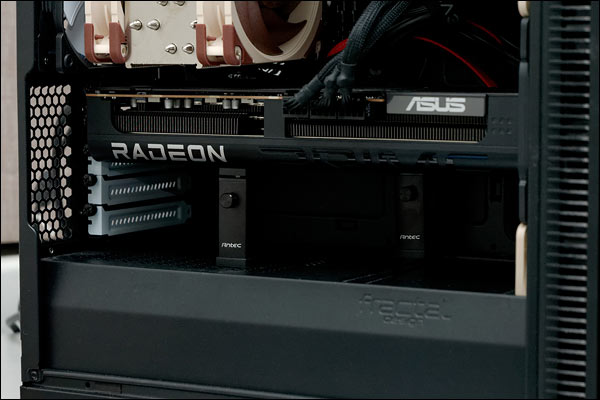
The stands appear to be stable and doing their job as intended. The graphics card is now straighter, with no noticeable sag. With time, I might need to reposition the stands or add an additional stand.