Recently, one of my Compact Flash (CF) memory cards failed. To date, I’ve only used SanDisk cards in my digital cameras, and they’ve been very reliable. This was only the third error in 10 years of shooting, with more than 120,000 frames shot during that time (albeit across two DSLR bodies and five CF cards). That’s a fairly low rate of error overall, but the consequences of the failure can vary from minor (e.g., only one or two images become unreadable) to catastrophic (e.g., all images on that card become unreadable, and the card needs to be reformatted—which is actually what happened to me in this case).
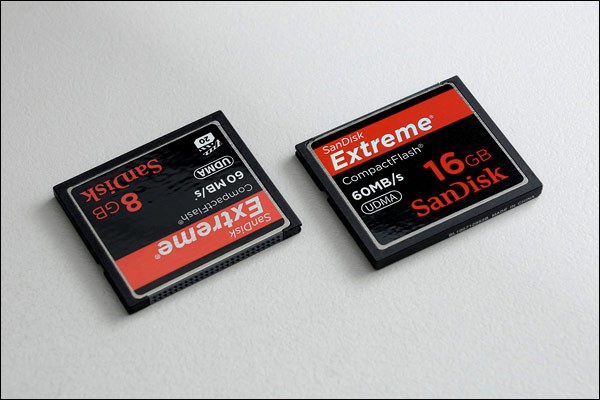
Currently, CF cards are the physically largest type of card widely used in digital cameras. They’re noticeably bigger than Secure Digital (SD) cards, and currently hold a slight edge in both memory capacity and read/write speed. The interface with the camera consists of several pinholes, which are visible in the picture above (look at the lower edge of the card on the left, or the top edge of that card if reading the card’s label the right way up). These need to be aligned correctly to the pins in the camera’s memory card slot, otherwise physical damage can occur.
SD has probably overtaken CF in terms of support—more new camera models tend to use SD instead of CF these days. SD cards are smaller and easier to lose, but the interface with the camera is less prone to accidental damage.
Regardless of the type of card, errors are inevitable. Use a card long enough, and we will run into errors at some point.
As the adage goes, “Prevention is better than cure.” We can’t avoid card errors entirely, but it is possible to manage the risk to a large extent. To follow current best practice, format the card in your camera, rather than in a card reader connected to your computer. This minimises the likelihood of any file structure incompatibilities causing problems. Make sure you copy the images off your card onto your computer straight after an event, then back up the images on at least two storage devices. Just before the next event you’ll shoot, reformat the card so that it’s ready to use.
These strategies can help you to avoid human errors, but they won’t help if there’s an error while you’re shooting. To address that possibility, you’ll want a camera that has two memory card slots. In the past, you’d only expect to find this feature on professional DSLR bodies, but the higher end consumer bodies now have this as well. For example, Nikon’s D7200 and higher models, and Canon’s EOS 7D Mk II and 5D Mk III, all feature two memory card slots. Set your camera to write the same image files to both cards, and it will take a simultaneous failure of both cards (extremely unlikely) for you to lose any images.